How to enable the God Mod on Windows 10
How to enable the God Mod on Windows 10 ?
Enabling the God Mod on Windows 10 is super easy and adds very helpful menus to your OS.
1)You first need to right click with your mouse anywhere on your desktop and create a new folder:
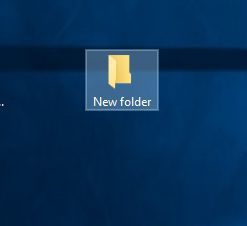
2)Next, change the folder name to the code I have posted below:

GodMode.{ED7BA470-8E54-465E-825C-99712043E01C}
Like this:
3)Finally, click enter and your folder should change to this icon:

If the above steps worked, you should not be able to plenty of hidden Windows 10 menus from your desktop.
Here is a short video of how to get the Windows 10 God Mode
Disclaimer:
As an Amazon Associate I earn from qualifying purchases. This post may contain affiliate links which means I may receive a commission for purchases made through links.

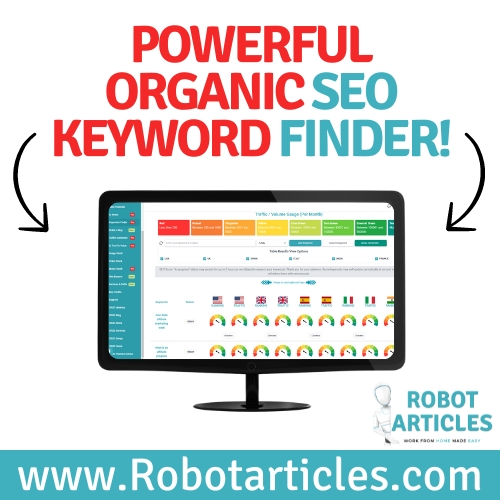
 kollox.com
kollox.com kollox.com
kollox.com