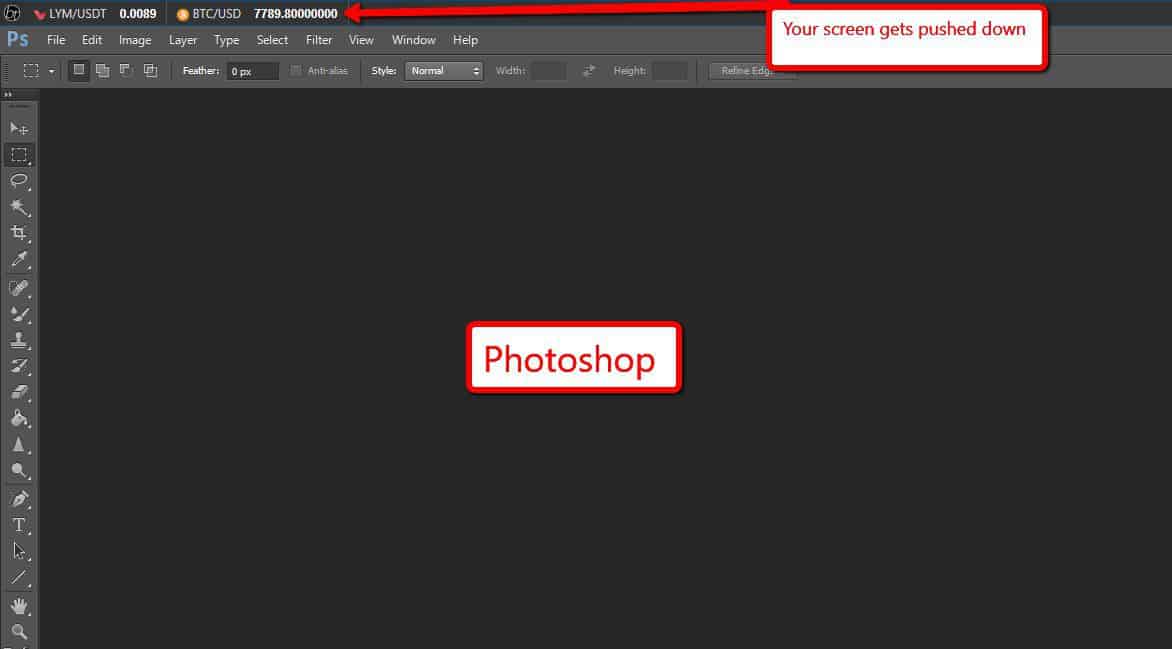Bitcoin Price Notifications With powerful Windows app
I decided to create this post to share an excellent tool which you can both use on your mobile phone and Windows 10 Computer to keep an eye on the Value of the Bitcoin(and other alt-coins).
BitCoin Crash or Bull run near miss – How to get notified
What is the most frustrating thing that may happen to you when you are away or working on your pc and not keeping attention to the cryptocurrency live graphs?
A sudden crash or bull run, the problem is that you may miss a very important opportunity to buy or sell your coins and this is of course not right.
Watching graphs is boring and takes too much time.
That’s right, you simply cannot work(ie: Coding from home) and watch the Bitcoin and cryptocurrencies charts at the same time, it is either one or the other, but what happens if you could still work as normal and only get notified when there is a Crash or a Bull run?
A powerful tool which changed the way I work and keep my eyes on the Bitcoin price.
The tool which I personally use on Windows 10 is called BitTab, its cool because it layers itself on the top of any windows you may have opened.
ie: Let’s say you want to work with Photoshop but cannot use the software and watch the crypto charts at the same time, well this program will push the Photoshop screen down slightly and features the price of the currencies you wish to keep an eye on at the top, brilliant!
I have attached 2 images to show you how BitTab works.
Here is the download link to BitTab. We have no affiliation to BitTab, this is a 100% genuine review of the software.
As you will see, 2 versions will be available, FREE and PRO, in both case, this tool will become one of your best friends.
BitCoin Crash or Bull Run Sound Notifications
That’s right, this is again something very important to have, with BitTab, you can set up sound notifications and get warnings when there is a difference in the price between cycles.
A cycle is an ON and OFF time that the software sets to fetch the cryptocurrency data from various APIs. If you set, for example, the alarm for a 1 cycle difference of 50 USD, the software will ring as soon as a bull run or a crash of 50 USD is seen within the next 30 seconds(1 cycle seems to be roughly 30 seconds on my machine).
By using this tool on your desktop computer, your mind will be at rest and you will be able to continue your work as normal.
Please leave me a comment if you have used this software on your Windows machine.