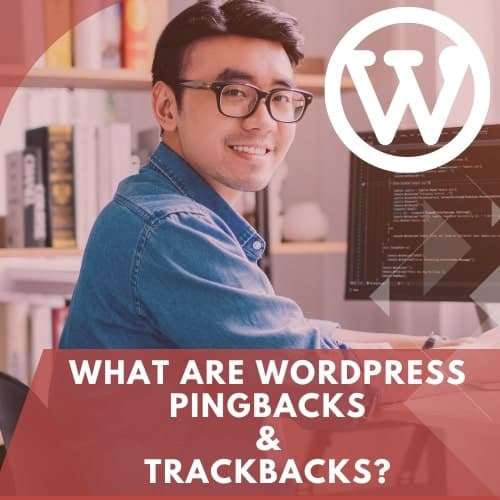What are WordPress Pingbacks and Trackbacks?
In the world of WordPress, two terms often mentioned are “Pingbacks” and “Trackbacks.” These features play a significant role in fostering communication and collaboration between websites. In this article, we’ll explore the concepts of WordPress Pingbacks and Trackbacks, their differences, and how they contribute to enhancing your website’s SEO. Let’s dive in!
Understanding the Basics of WordPress Pingbacks and Backtracks:
Pingbacks in WordPress are a form of communication between websites. When you publish a new post or page on your WordPress site, it automatically sends a ping (notification) to other websites you have linked to within your content.
1.2 How Pingbacks Work: When a website receives a ping, it checks if it has been linked to. If so, it will display a notification (usually in the comments section) indicating that someone has linked to their content. The website owner can then choose to approve or disapprove the pingback.
WordPress Trackbacks Explained:
2.1 Trackbacks vs. Pingbacks: Trackbacks, like Pingbacks, facilitate communication between websites. However, the main difference lies in how they function. While Pingbacks are automated, Trackbacks require manual submission.
2.2 Manual Submission Process: To send a Trackback, you need to enter the URL of the website you wish to notify within your WordPress editor’s Trackbacks section. Upon publishing your post, the recipient website will receive a notification containing an excerpt of your content and a link back to your site.
The SEO Benefits of Pingbacks and Trackbacks:
3.1 Building Backlinks: Both Pingbacks and Trackbacks help in generating backlinks to your website. When other websites link to your content, search engines recognize it as a vote of confidence, potentially boosting your SEO rankings.
3.2 Increased Traffic and Exposure: By using Pingbacks and Trackbacks effectively, you can attract new visitors to your site. When users see your link on another website, they may click through to explore your content, resulting in increased traffic and improved visibility.
3.3 Establishing Relationships: Pingbacks and Trackbacks encourage collaboration and engagement within the WordPress community. Building relationships with other website owners can lead to future collaborations, guest blogging opportunities, and a wider network of connections.
WordPress Pingbacks and Trackbacks provide valuable opportunities to foster communication, collaboration, and improve your website’s SEO. Leveraging these features effectively can result in increased traffic, backlinks, and exposure. By actively participating in the WordPress community, you can establish meaningful relationships and unlock new growth opportunities for your website.
Remember to enable Pingbacks and Trackbacks within your WordPress settings to leverage these powerful tools effectively. Start utilizing them today and witness the positive impact they can have on your website’s visibility, authority, and overall SEO performance.