How to Install quickly Laravel on Windows 10
Install scripts and frameworks on your pc can become a bit difficult on windows because of the host routing.
You may want to access your local website with www.mywebsite.dev but cannot work it out!
Luckily enough, there is a super and free solution that will replace your old Xampp for life, and It is called:
Laragon
Go here:
https://laragon.org/download/index.html
Download and Install the full version.
When Laragon is installed, right click on the bottom right icon(near the time and date) in Windows and select:
Quick app >> Laravel
as shown below:
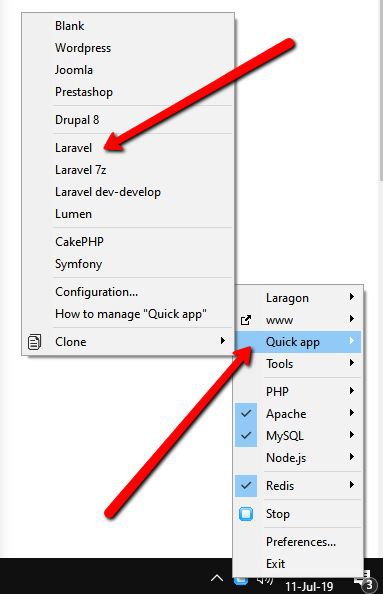
A popup box will ask you the name of your app, add any names you like.
Laragon will initiate very useful commands for you by downloading all the required composer packages as well as setting up your windows host domain.
When this is done access your project folder by going to:
C:\laragon\www
All you will need to do now is setup your .env variables, database(via Laragon too).
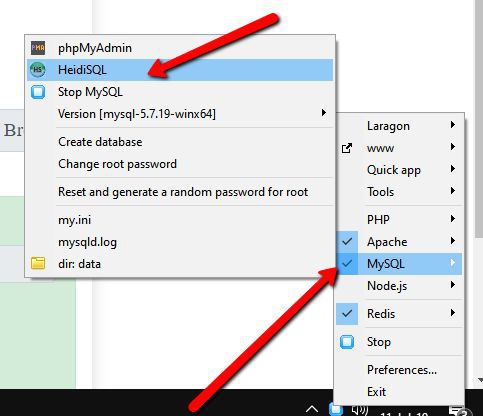
All you will have to do is create a database, then a user by clicking on this button:

When your database and user is created, simply paste these details to your .env file in Laravel and you will be able to see your new website by clicking on this:
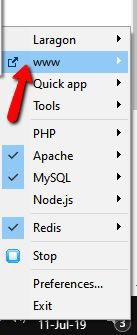
Enjoy!
Disclaimer:
As an Amazon Associate I earn from qualifying purchases. This post may contain affiliate links which means I may receive a commission for purchases made through links.

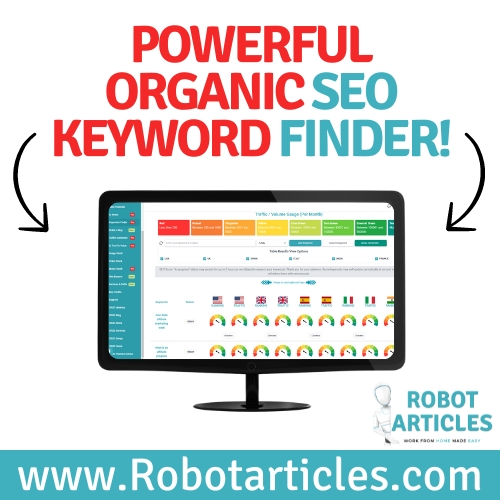

 kollox.com
kollox.com