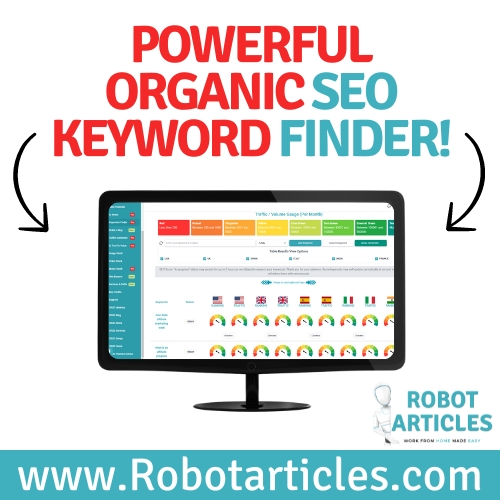How to pass Laravel Roles To Vue js?
One of the biggest problems you will encounter when using Laravel and Vue js together is to show or hide a certain area of your components based on the User role.
I will show you 2 ways I use to go around this issue.
First solution(only if you have 1 role):
What you will need to is add this code to your Blade views as:
@extends('layouts.app')
@section('content')
hasRole('admin'))}}">
@endsection
export default {
props: ['isAdmin'],
data() {
}}
In your HTML simply do this:
Show this text
Second solution(only if you have 1 role per user):
@extends('layouts.app')
@section('content')
In your vue file check the admin role with:
export default {
props: ['role'],
data() {
}}
In your HTML simply do this:
Show this text
Third solution(only if you have multiple roles per user):
@extends('layouts.app')
@section('content')
In your vue file check the admin role with:
export default {
props: ['roles'],
data() {
}}
Hope this helps!
Enjoy!
Disclaimer:
As an Amazon Associate I earn from qualifying purchases. This post may contain affiliate links which means I may receive a commission for purchases made through links.