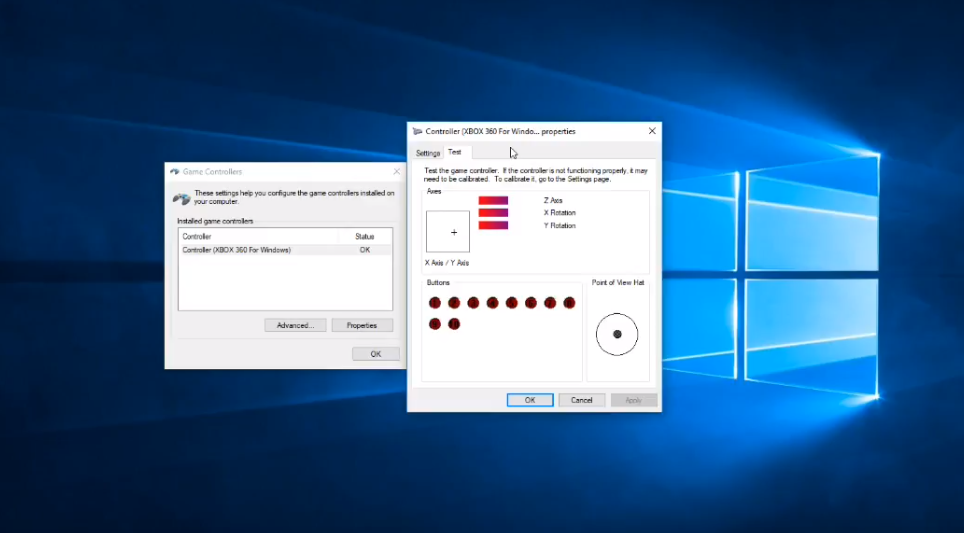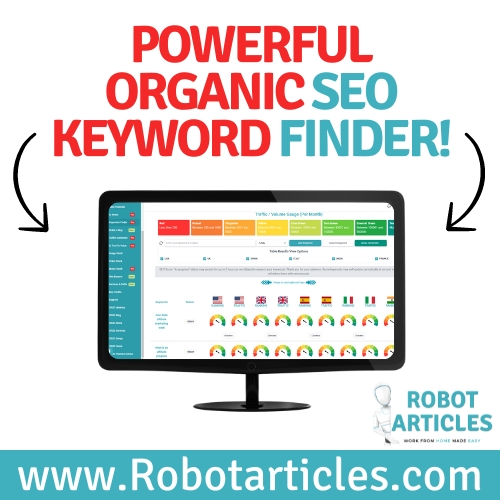How to connect your PS3 Controller on your PC?
Last week, my daughter wanted to play a game of Minecraft on my PC and something I did not think about happened…
She found it difficult to use the computer’s mouse because her hands were too small, so she asked me to install her PS3 controller on the pc.
I looked for a solution everywhere, tried many tricks with MotionJoy but nothing really worked.
1)You will need to go to this url:
https://www.microsoft.com/en-us/download/details.aspx?id=49981
If the framework 4.6 is already installed on your PC, no worry, leave it.
2)Next, install this:
https://www.microsoft.com/en-us/download/details.aspx?id=53840
This is the C++ library for it to work, once again, if this is already on your pc, leave it.
3)I will skip direct x as it should be installed as a default(Check the video for more on this).
4)Go here to download the drivers:
http://forums.pcsx2.net/Thread-XInput-Wrapper-for-DS3-and-Play-com-USB-Dual-DS2-Controller
-Latest version[x.x.x.x.x.x]
-Latest update[x.x.x.x.x.x]
I added \”x\” because by the time you read this, the versions will have changed.
Now that you have downloaded both, extract them to your desktop in their respective folders and follow the video below.
Disclaimer:
As an Amazon Associate I earn from qualifying purchases. This post may contain affiliate links which means I may receive a commission for purchases made through links.