Free EU Cookie Consent Free Script
I decided to post some help on this script because I really struggled find a EU Cookie Law Free script that works with an Opt-in navbar that lets the user activate Google Analytics.
The original script comes from:
https://cookieconsent.insites.com
but I have seen many people struggling with it, this is a working solution.
By using this script, your user will have to click on “Allow cookies” to activate the Google analytics on your website(or any other types of third party scripts).
If the user clicks on “Decline”, Google analytics tracking will be disabled. If nothing if clicked, the analytics will be disabled as default.
Do not forget to create a Google analytic account.
Just below the above code add the below code:
Demo 5 - Opt-in notification with Cookie Consent Demo Opt-in
If this helped you please leave us a message!
Click here to add your own text
Disclaimer:
As an Amazon Associate I earn from qualifying purchases. This post may contain affiliate links which means I may receive a commission for purchases made through links.

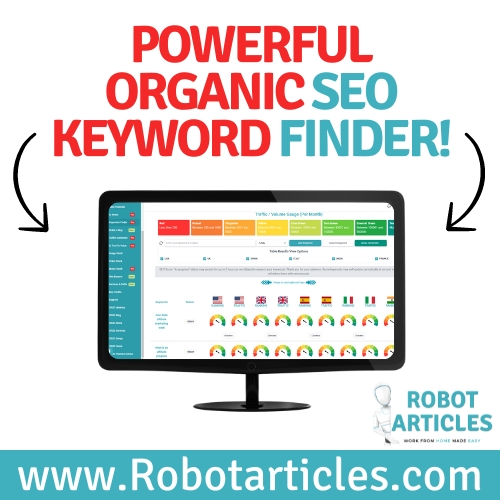

 kollox.com
kollox.com