Solving the “PHP Session Created” Error in WordPress: The Menu Link Mystery
Are you pulling your hair out over the “A PHP session was created by a session_start() function call” error in WordPress? You’re not alone! This sneaky error has been frustrating WordPress users everywhere, but I’ve uncovered a solution that might surprise you.
Before we dive in, if this post saves you hours of troubleshooting, I’d be thrilled if you’d follow me on LinkedIn. Your support fuels my passion for sharing these WordPress mysteries!
The Error from the Depths of WordPress Hell
You might be seeing one of these maddening errors:
A PHP session was created by a session_start() function call.
This interferes with REST API and loopback requests.
The session should be closed by session_write_close() before making any HTTP requests.
-
Warning: Attempt to read property "post_status" on null in public_html/wp-admin/includes/template.php on line 2204 -
Warning: Attempt to read property "ID" on null in /public_html/wp-admin/includes/template.php on line 2208
Picture this: You’re innocently trying to customize your WordPress site when BAM! You’re hit with:
The Maddening Hunt for a Solution
If you’re like me, you’ve probably:
- Googled until your fingers hurt
- Deactivated and reactivated every plugin
- Switched themes more times than you’ve changed your socks
- Considered learning ancient Latin to perform an exorcism on your website
But fear not! After days of banging my head against the wall (and possibly a few keyboards), I stumbled upon a solution so simple, it’s almost infuriating.
The Unexpected Culprit: Your Forgotten Menus
Believe it or not, the source of your torment might be lurking in your WordPress menus. Here’s the perfect storm that creates this nightmare:
- You deleted some pages from your site (spring cleaning, right?)
- Your caching plugin was taking a coffee break (i.e., it was active)
- Those deleted pages are still hanging around in your menus like uninvited party guests
The result? Ghost menu items that are haunting your WordPress setup.
The Solution: Cleansing Your Menus
Time to play ghostbuster. Here’s your weapon of choice:
- March over to
/wp-admin/nav-menus.php - Find the “Select a menu to edit:” dropdown
- Channel your inner detective:
- Select each menu (yes, even the ones you forgot existed)
- Scrutinize every single link
- If a link points to the great beyond (a deleted page), show it the door
- Once you’ve evicted all the ghost links, give your cache a good flush
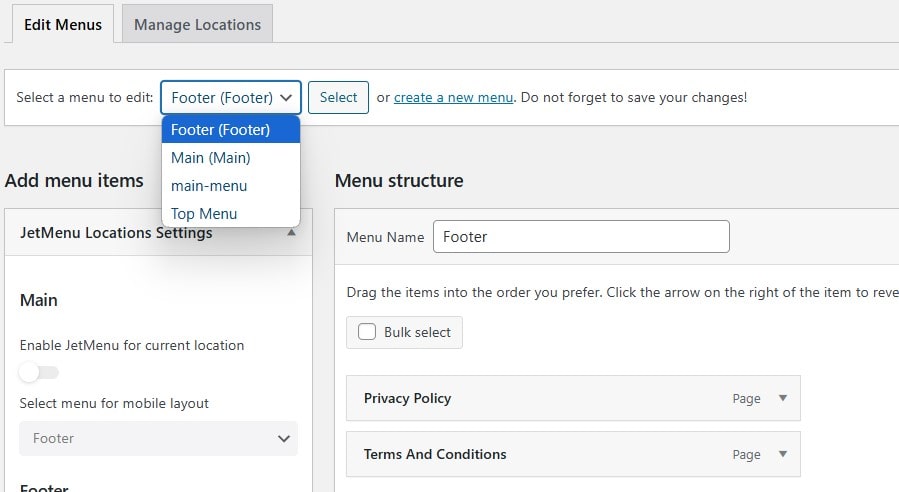
Warning: Attempt to read property
Why This Works (And Why You Might Feel a Bit Silly)
By clearing out these phantom menu items, you’re essentially telling WordPress, “No, you’re not going crazy. That page really doesn’t exist anymore.” Clearing the cache is like giving your site a fresh pair of glasses to see the changes.
Preventing Future Headaches
To avoid this descent into madness in the future:
- Disable caching plugins before going on a deleting spree
- Regularly audit your menus (think of it as digital spring cleaning)
- Keep everything updated (boring, I know, but it helps)
Wrapping Up This Wild Ride
Who would have thought that such a maddening error could have such a simple solution? It just goes to show that in the world of WordPress, sometimes the biggest monsters are hiding in the smallest closets.
If this post has saved you from a WordPress-induced breakdown, I’d be eternally grateful if you could follow me on LinkedIn. Your support keeps me motivated to continue my adventures in the WordPress wilderness, sharing tales of triumph over these digital beasts.
Follow me on LinkedIn – Let’s conquer WordPress chaos together!
Here’s to fewer errors and more celebrations in your WordPress journey!


